1 arpack-ng
The configure script of arpack-ng is not that smart. You need define several settings by hand like
export MPIF77=gfortran
export FFLAGS=-I/c/mpich2/include
./configure --with-blas=/c/libs/libblas.a --with-lapack=/c/libs/liblapack.a --enable-mpi
where absolute location of blas and lapack is needed. Besides, the MPICH2 library libfmpich2g.a is not considered in the configure script, you need add something like
LIBS="-lfmpich2g $LIBS"
cat > conftest.$ac_ext <<_ACEOF
program main
call MPI_Init
end
_ACEOF
if ac_fn_f77_try_link "$LINENO"; then :
ac_cv_lib_fmpich_MPI_Init=yes
else
ac_cv_lib_fmpich_MPI_Init=no
fi
to check the existence of MPILIBS
2. Pararpack
The "mpif.h" file in the pararpack pakage is too outdated to be used. You must delete this files and modify ARmake.inc to indicate MPI settings. Like
MPIDIR = /c/MPICH2
MPILIBDIR = $(MPIDIR)/lib
MPILIBS = -L$(MPILIBDIR) -lfmpich2g -lmpi
FFLAGS = -O -I/c/MPICH2/include
订阅:
博文 (Atom)
VS Code下cmake, c++编译,调试环境的构成步骤
1 下载必须extension 按[Ctrl+Shift+X]打开extension窗口,选择安装"C/C++", "CMake", "CMake Tools" 2 在VSCode下打开作业目录 ...
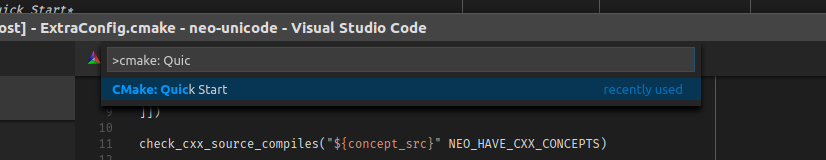
-
Although t here is no technical support available for NASA NSTRAIN-95 , t here is a fork here which runs reasonably well on Linux https:/...
-
假设时间步i中的所有物理量X i 已知, 如果时间步i+1中的所有物理量X i+1 可以表为X i 的显函数 (1) X i+1 = F(X i ) (注;本文以下标i,i+1等表示时间步) 则该物理量X可以显式计算。而如果 (2) ...
-
1. 什么是体积锁死现象 图1 平面应变模型 在图1所示的又两个三角形单元组成的平面应变问题中,如果变形体材料是不可压缩的,那么我们不管在加载点施加多大的力,从有限元法计算得到的所有节点的所有位移都为零。因为任意位移都会导致 两个三角形中的一个的体积...
