1. Download build_Parallel_FMDB_GMI.sh .
2. export CC=; export CXX=; export MPIHOME=;
export LD_LIBRARY_PATH=$LD_LIBRARY_PATH:$MPIHOME/lib
To use iGeom/iMesh/iMeshP API, set ENABLE_ITAPS to
1 (default: 0)
To use parmetis and/or zoltan already install export PARMETIS_HOME and/or ZOLTAN_HOME
3. Run the above shell script .
4. Modify /auxilaryBuildScripts/downloadAndBuildParmetis.sh as follow
Modify all 'parmetis-3.1.0' to 'parmetis-4.0.2'
Modify /auxilaryBuildScripts/downloadAndBuildZoltan.sh as follow
Modify all 'v3.1' to 'v3.6'
../configure --with-parmetis-incdir=$PARMETIS_HOME to --with-parmetis-incdir=$PARMETIS_HOME/include and those relevent to parmetis dirs.
5. Modify 'make' command in downloadAndBuildParmetis.sh as
make config
make
6. Modify /FMDB-1.4.0/makefile, line 560 from ' /usr/local/include' to '-I/usr/local/include'
Delete all setting about old-parallel in /FMDB-1.4.0/makefile which use old-style interfaces of metis and parmetis.
7. Comment out /FMDB-1.4.0/ghosting/pmGhostEntities.cc #include<mcheck.h>. It is not supported in cygwin.
Comment out /test/serial/main.cc #include<sys/syscall.h>. It is not supported in cygwin.
8. A bug in zolton ver3.1. Modify line 291 of file parmetis_interface.c from #endif to #else and add #endif in line 347.
9. Modify setting of postdeps in /FMDB-1.4.0/libtool to
postdeps=" \
-L../../lib -lSCORECModel -lSCORECUtil -lipcomman \
-L../../zoltan/Zoltan_v3.6-install/lib -lzoltan \
-L../../parmetis/parmetis-4.0.2 -lparmetis -lmetis \
-lmpichcxx -lpmpich -lmpich -lopa -lmpl -lpthread -lcygwin -luser32 -lkernel32 -ladvapi32 -lshell32 -lstdc++ -lgcc_s -lgcc"
10. Compile.
Build Trilinos in cygwin
Compared to build Trilinos by visual studio, it is easier to build Trilinos in cygwin. Because lots of external libararies, such as pthread, zlib, HDF5, blas and lapack, suitesparse, could be installed by setup script of cygwin by just one click. There are also many libararies be compilered by cygwin much easier that VS. But, we could only obtains a win32 library by cygwin!
The build process is quite like that here. The configure files looks like:
#!/bin/sh
EXTRA_ARGS=$@
rm -r CMakeCache.txt CMakeFiles/
cmake \
-D Trilinos_ENABLE_TESTS:BOOL=ON \
-D CMAKE_CXX_COMPILER:FILEPATH=/usr/local/bin/mpic++ \
-D CMAKE_CXX_FLAGS:STRING="-D__cplusplus" \
-D CMAKE_C_COMPILER:FILEPATH=/usr/local/bin/mpicc \
-D CMAKE_Fortran_COMPILER:FILEPATH=/usr/local/bin/mpif90 \
-D TPL_ENABLE_MPI:BOOL=ON \
-D TPL_ENABLE_HDF5:BOOL=ON \
-D TPL_ENABLE_UMFPACK:BOOL=ON \
-D TPL_ENABLE_AMD:BOOL=ON \
-D TPL_ENABLE_BLAS:BOOL=ON \
-D TPL_ENABLE_LAPACK:BOOL=ON \
-D TPL_ENABLE_Zlib:BOOL=ON \
-D TPL_ENABLE_Pthread:BOOL=ON \
-D Trilinos_ENABLE_Epetra:BOOL=ON \
-D Trilinos_ENABLE_AztecOO:BOOL=ON \
-D Trilinos_ENABLE_Anasazi:BOOL=ON \
-D Trilinos_ENABLE_Amesos:BOOL=ON \
-D Trilinos_ENABLE_Ifpack:BOOL=ON \
-D Trilinos_ENABLE_FEI:BOOL=ON \
-D Trilinos_ENABLE_ML:BOOL=ON \
-D Trilinos_ENABLE_NOX:BOOL=ON \
-D Trilinos_ENABLE_Rythmos:BOOL=ON \
-D Trilinos_ENABLE_Thyra:BOOL=ON \
-D Trilinos_ENABLE_Zoltan:BOOL=ON \
-D UMFPACK_INCLUDE_DIRS:PATH="/usr/include/suitesparse" \
-D AMD_INCLUDE_DIRS:PATH="/usr/include/suitesparse" \
$EXTRA_ARGS \
../../Trilinos-11.0.3
However, all the config file generated by the cmake are not accessible. We need modify their attribute like below
#!/bin/sh
chmod u+wr packages/teuchos/src/Teuchos_config.h
chmod u+wr packages/teuchos/src/Teuchos_DLLExportMacro.h
chmod u+wr packages/ThreadPool/src/ThreadPool_config.h
chmod u+wr packages/sacado/src/Sacado_config.h
chmod u+wr packages/rtop/src/RTOp_Config.h
chmod u+wr packages/kokkos/classic/NodeAPI/KokkosClassic_config.h
chmod u+wr packages/kokkos/NodeAPI/Kokkos_config.h
chmod u+wr packages/epetra/src/Epetra_config.h
chmod u+wr packages/epetra/src/Epetra_DLLExportMacro.h
chmod u+wr packages/zoltan/src/Zoltan_config.h
chmod u+wr packages/triutils/src/Triutils_config.h
chmod u+wr packages/kokkos/LinAlg/Kokkos_config.h
chmod u+wr packages/kokkos/classic/LinAlg/KokkosClassic_config.h
chmod u+wr packages/kokkos/classic/NodeTSQR/Tsqr_Config.hpp
chmod u+wr packages/tpetra/src/Tpetra_config.h
chmod u+wr packages/epetraext/src/EpetraExt_config.h
chmod u+wr packages/thyra/core/src/Thyra_Config.h
chmod u+wr packages/isorropia/src/Isorropia_config.h
chmod u+wr packages/aztecoo/src/AztecOO_config.h
chmod u+wr packages/galeri/src/Galeri_config.h
chmod u+wr packages/amesos/src/Amesos_config.h
chmod u+wr packages/ifpack/src/Ifpack_config.h
chmod u+wr packages/ml/src/ml_config.h
chmod u+wr packages/belos/src/Belos_config.h
chmod u+wr packages/stratimikos/src/Stratimikos_InternalConfig.h
chmod u+wr packages/stratimikos/src/Stratimikos_Config.h
chmod u+wr packages/fei/base/FEI_config.h
chmod u+wr packages/fei/support-Trilinos/FEI_config.h
chmod u+wr packages/fei/test_utils/FEI_config.h
chmod u+wr packages/anasazi/src/Anasazi_config.h
chmod u+wr packages/anasazi/src/Anasazi_DLLExportMacro.h
chmod u+wr packages/anasazi/epetra/src/Anasaziepetra_DLLExportMacro.h
chmod u+wr packages/anasazi/epetra/util/ModeLaplace/Anasaziepetra_ModeLaplace_DLLExportMacro.h
chmod u+wr packages/nox/src/NOX_Config.h
chmod u+wr packages/rythmos/src/Rythmos_config.h
The build process is quite like that here. The configure files looks like:
#!/bin/sh
EXTRA_ARGS=$@
rm -r CMakeCache.txt CMakeFiles/
cmake \
-D Trilinos_ENABLE_TESTS:BOOL=ON \
-D CMAKE_CXX_COMPILER:FILEPATH=/usr/local/bin/mpic++ \
-D CMAKE_CXX_FLAGS:STRING="-D__cplusplus" \
-D CMAKE_C_COMPILER:FILEPATH=/usr/local/bin/mpicc \
-D CMAKE_Fortran_COMPILER:FILEPATH=/usr/local/bin/mpif90 \
-D TPL_ENABLE_MPI:BOOL=ON \
-D TPL_ENABLE_HDF5:BOOL=ON \
-D TPL_ENABLE_UMFPACK:BOOL=ON \
-D TPL_ENABLE_AMD:BOOL=ON \
-D TPL_ENABLE_BLAS:BOOL=ON \
-D TPL_ENABLE_LAPACK:BOOL=ON \
-D TPL_ENABLE_Zlib:BOOL=ON \
-D TPL_ENABLE_Pthread:BOOL=ON \
-D Trilinos_ENABLE_Epetra:BOOL=ON \
-D Trilinos_ENABLE_AztecOO:BOOL=ON \
-D Trilinos_ENABLE_Anasazi:BOOL=ON \
-D Trilinos_ENABLE_Amesos:BOOL=ON \
-D Trilinos_ENABLE_Ifpack:BOOL=ON \
-D Trilinos_ENABLE_FEI:BOOL=ON \
-D Trilinos_ENABLE_ML:BOOL=ON \
-D Trilinos_ENABLE_NOX:BOOL=ON \
-D Trilinos_ENABLE_Rythmos:BOOL=ON \
-D Trilinos_ENABLE_Thyra:BOOL=ON \
-D Trilinos_ENABLE_Zoltan:BOOL=ON \
-D UMFPACK_INCLUDE_DIRS:PATH="/usr/include/suitesparse" \
-D AMD_INCLUDE_DIRS:PATH="/usr/include/suitesparse" \
$EXTRA_ARGS \
../../Trilinos-11.0.3
However, all the config file generated by the cmake are not accessible. We need modify their attribute like below
#!/bin/sh
chmod u+wr packages/teuchos/src/Teuchos_config.h
chmod u+wr packages/teuchos/src/Teuchos_DLLExportMacro.h
chmod u+wr packages/ThreadPool/src/ThreadPool_config.h
chmod u+wr packages/sacado/src/Sacado_config.h
chmod u+wr packages/rtop/src/RTOp_Config.h
chmod u+wr packages/kokkos/classic/NodeAPI/KokkosClassic_config.h
chmod u+wr packages/kokkos/NodeAPI/Kokkos_config.h
chmod u+wr packages/epetra/src/Epetra_config.h
chmod u+wr packages/epetra/src/Epetra_DLLExportMacro.h
chmod u+wr packages/zoltan/src/Zoltan_config.h
chmod u+wr packages/triutils/src/Triutils_config.h
chmod u+wr packages/kokkos/LinAlg/Kokkos_config.h
chmod u+wr packages/kokkos/classic/LinAlg/KokkosClassic_config.h
chmod u+wr packages/kokkos/classic/NodeTSQR/Tsqr_Config.hpp
chmod u+wr packages/tpetra/src/Tpetra_config.h
chmod u+wr packages/epetraext/src/EpetraExt_config.h
chmod u+wr packages/thyra/core/src/Thyra_Config.h
chmod u+wr packages/isorropia/src/Isorropia_config.h
chmod u+wr packages/aztecoo/src/AztecOO_config.h
chmod u+wr packages/galeri/src/Galeri_config.h
chmod u+wr packages/amesos/src/Amesos_config.h
chmod u+wr packages/ifpack/src/Ifpack_config.h
chmod u+wr packages/ml/src/ml_config.h
chmod u+wr packages/belos/src/Belos_config.h
chmod u+wr packages/stratimikos/src/Stratimikos_InternalConfig.h
chmod u+wr packages/stratimikos/src/Stratimikos_Config.h
chmod u+wr packages/fei/base/FEI_config.h
chmod u+wr packages/fei/support-Trilinos/FEI_config.h
chmod u+wr packages/fei/test_utils/FEI_config.h
chmod u+wr packages/anasazi/src/Anasazi_config.h
chmod u+wr packages/anasazi/src/Anasazi_DLLExportMacro.h
chmod u+wr packages/anasazi/epetra/src/Anasaziepetra_DLLExportMacro.h
chmod u+wr packages/anasazi/epetra/util/ModeLaplace/Anasaziepetra_ModeLaplace_DLLExportMacro.h
chmod u+wr packages/nox/src/NOX_Config.h
chmod u+wr packages/rythmos/src/Rythmos_config.h
订阅:
评论 (Atom)
VS Code下cmake, c++编译,调试环境的构成步骤
1 下载必须extension 按[Ctrl+Shift+X]打开extension窗口,选择安装"C/C++", "CMake", "CMake Tools" 2 在VSCode下打开作业目录 ...
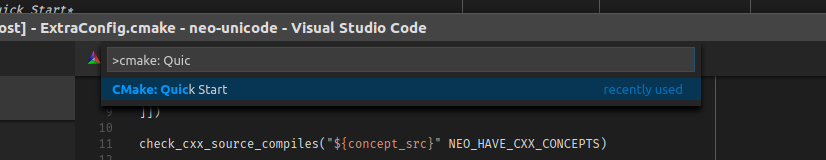
-
假设时间步i中的所有物理量X i 已知, 如果时间步i+1中的所有物理量X i+1 可以表为X i 的显函数 (1) X i+1 = F(X i ) (注;本文以下标i,i+1等表示时间步) 则该物理量X可以显式计算。而如果 (2) ...
-
学过连续体力学(包括固体力学,流体力学等)都知道应力张量是对称的(下面将说明它是有条件的)。 对于初学者, 这似乎有些难于理解, 如 http://forum.simwe.com/forum.php?mod=viewthread&tid=503234&hig...
-
1. 什么是体积锁死现象 图1 平面应变模型 在图1所示的又两个三角形单元组成的平面应变问题中,如果变形体材料是不可压缩的,那么我们不管在加载点施加多大的力,从有限元法计算得到的所有节点的所有位移都为零。因为任意位移都会导致 两个三角形中的一个的体积...

