1. Download build_Parallel_FMDB_GMI.sh .
2. export CC=; export CXX=; export MPIHOME=;
export LD_LIBRARY_PATH=$LD_LIBRARY_PATH:$MPIHOME/lib
To use iGeom/iMesh/iMeshP API, set ENABLE_ITAPS to
1 (default: 0)
To use parmetis and/or zoltan already install export PARMETIS_HOME and/or ZOLTAN_HOME
3. Run the above shell script .
4. Modify /auxilaryBuildScripts/downloadAndBuildParmetis.sh as follow
Modify all 'parmetis-3.1.0' to 'parmetis-4.0.2'
Modify /auxilaryBuildScripts/downloadAndBuildZoltan.sh as follow
Modify all 'v3.1' to 'v3.6'
../configure --with-parmetis-incdir=$PARMETIS_HOME to --with-parmetis-incdir=$PARMETIS_HOME/include and those relevent to parmetis dirs.
5. Modify 'make' command in downloadAndBuildParmetis.sh as
make config
make
6. Modify /FMDB-1.4.0/makefile, line 560 from ' /usr/local/include' to '-I/usr/local/include'
Delete all setting about old-parallel in /FMDB-1.4.0/makefile which use old-style interfaces of metis and parmetis.
7. Comment out /FMDB-1.4.0/ghosting/pmGhostEntities.cc #include<mcheck.h>. It is not supported in cygwin.
Comment out /test/serial/main.cc #include<sys/syscall.h>. It is not supported in cygwin.
8. A bug in zolton ver3.1. Modify line 291 of file parmetis_interface.c from #endif to #else and add #endif in line 347.
9. Modify setting of postdeps in /FMDB-1.4.0/libtool to
postdeps=" \
-L../../lib -lSCORECModel -lSCORECUtil -lipcomman \
-L../../zoltan/Zoltan_v3.6-install/lib -lzoltan \
-L../../parmetis/parmetis-4.0.2 -lparmetis -lmetis \
-lmpichcxx -lpmpich -lmpich -lopa -lmpl -lpthread -lcygwin -luser32 -lkernel32 -ladvapi32 -lshell32 -lstdc++ -lgcc_s -lgcc"
10. Compile.
订阅:
博文评论 (Atom)
VS Code下cmake, c++编译,调试环境的构成步骤
1 下载必须extension 按[Ctrl+Shift+X]打开extension窗口,选择安装"C/C++", "CMake", "CMake Tools" 2 在VSCode下打开作业目录 ...
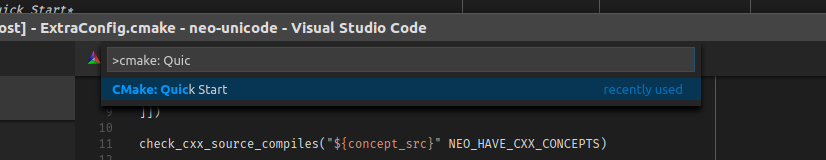
-
假设时间步i中的所有物理量X i 已知, 如果时间步i+1中的所有物理量X i+1 可以表为X i 的显函数 (1) X i+1 = F(X i ) (注;本文以下标i,i+1等表示时间步) 则该物理量X可以显式计算。而如果 (2) ...
-
学过连续体力学(包括固体力学,流体力学等)都知道应力张量是对称的(下面将说明它是有条件的)。 对于初学者, 这似乎有些难于理解, 如 http://forum.simwe.com/forum.php?mod=viewthread&tid=503234&hig...
-
1. 什么是体积锁死现象 图1 平面应变模型 在图1所示的又两个三角形单元组成的平面应变问题中,如果变形体材料是不可压缩的,那么我们不管在加载点施加多大的力,从有限元法计算得到的所有节点的所有位移都为零。因为任意位移都会导致 两个三角形中的一个的体积...


没有评论:
发表评论