1. 在windows cmd shell环境下设定intel 编译环境
如;
# 进入command prompt, 执行ipsxe-comp-vars.bat or ifortvars.bat and iclvars.bat(该文件名和安装路径与版本有关)
# 直接执行上述, 如Start -> Programs -> Intel Software Development Tools -> Intel Fortran
Compiler 10 -> Visual Fortran Build Enviornment
2. 键入C:\msys\1.0\ msys.bat进入msys, 或
键入c:\cygwin\bin\bash.exe --login 进入cygwin
3. Ready
订阅:
博文评论 (Atom)
VS Code下cmake, c++编译,调试环境的构成步骤
1 下载必须extension 按[Ctrl+Shift+X]打开extension窗口,选择安装"C/C++", "CMake", "CMake Tools" 2 在VSCode下打开作业目录 ...
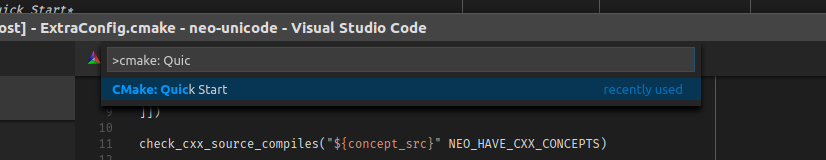
-
假设时间步i中的所有物理量X i 已知, 如果时间步i+1中的所有物理量X i+1 可以表为X i 的显函数 (1) X i+1 = F(X i ) (注;本文以下标i,i+1等表示时间步) 则该物理量X可以显式计算。而如果 (2) ...
-
学过连续体力学(包括固体力学,流体力学等)都知道应力张量是对称的(下面将说明它是有条件的)。 对于初学者, 这似乎有些难于理解, 如 http://forum.simwe.com/forum.php?mod=viewthread&tid=503234&hig...
-
1. 什么是体积锁死现象 图1 平面应变模型 在图1所示的又两个三角形单元组成的平面应变问题中,如果变形体材料是不可压缩的,那么我们不管在加载点施加多大的力,从有限元法计算得到的所有节点的所有位移都为零。因为任意位移都会导致 两个三角形中的一个的体积...


没有评论:
发表评论